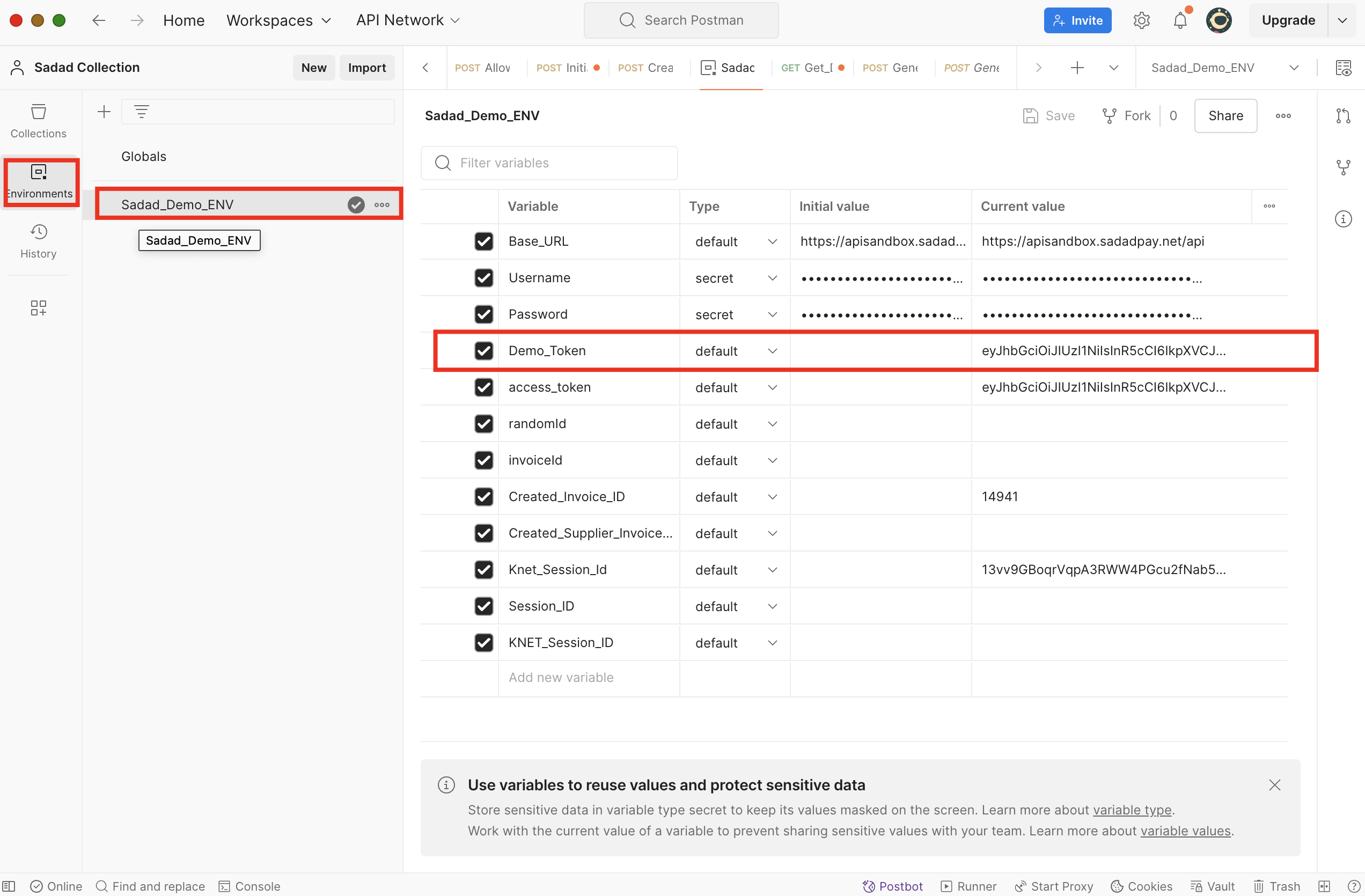Steps
-
Login into Sadad account and get the Client Key and Client Secret under the profile page as the following steps:
a) Login to the sadad account using the account credentials.
b) Navigate to the profile screen from the left side menu.
c) Click on the API Tab under the "Update Profile" Screen.
d) Get the Client Key and use it as a username with the API Collection and get the Client Secret Key and use it as password with the API Collection as the following screenshots.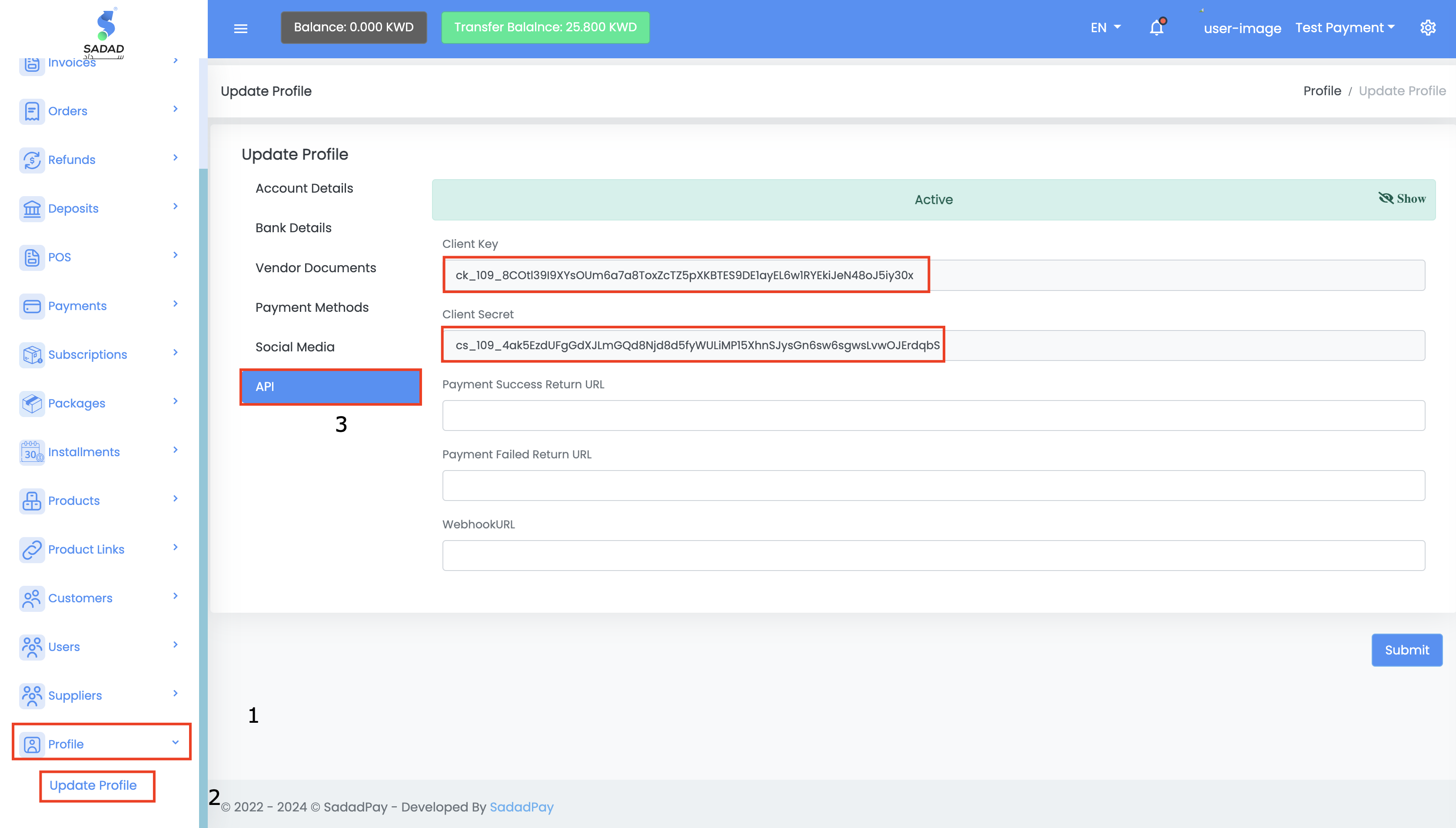
Use the values of the Client Key and the Client Secret in the username and password fields.
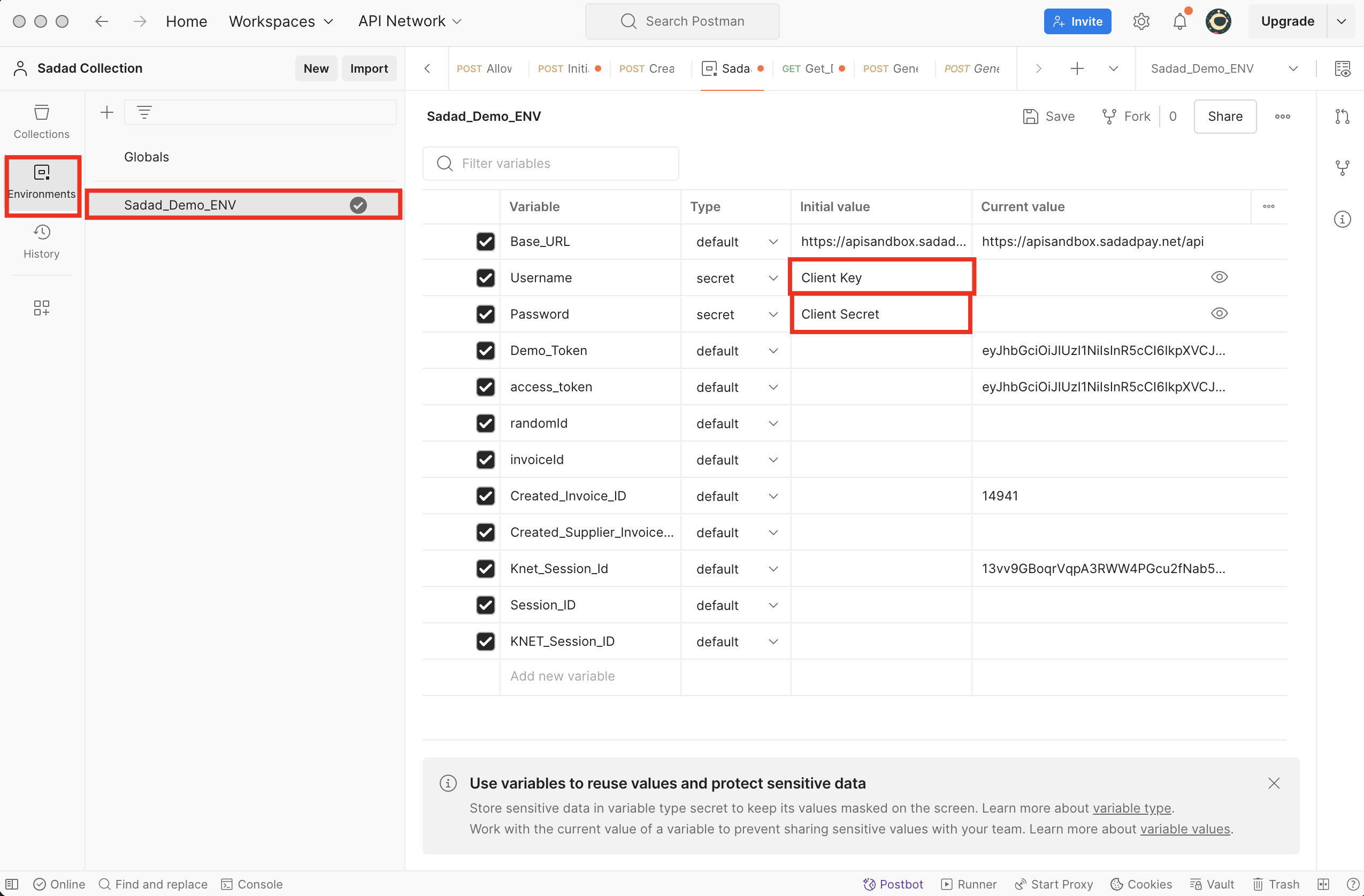
Or You can use it directly in the authorization as follows:
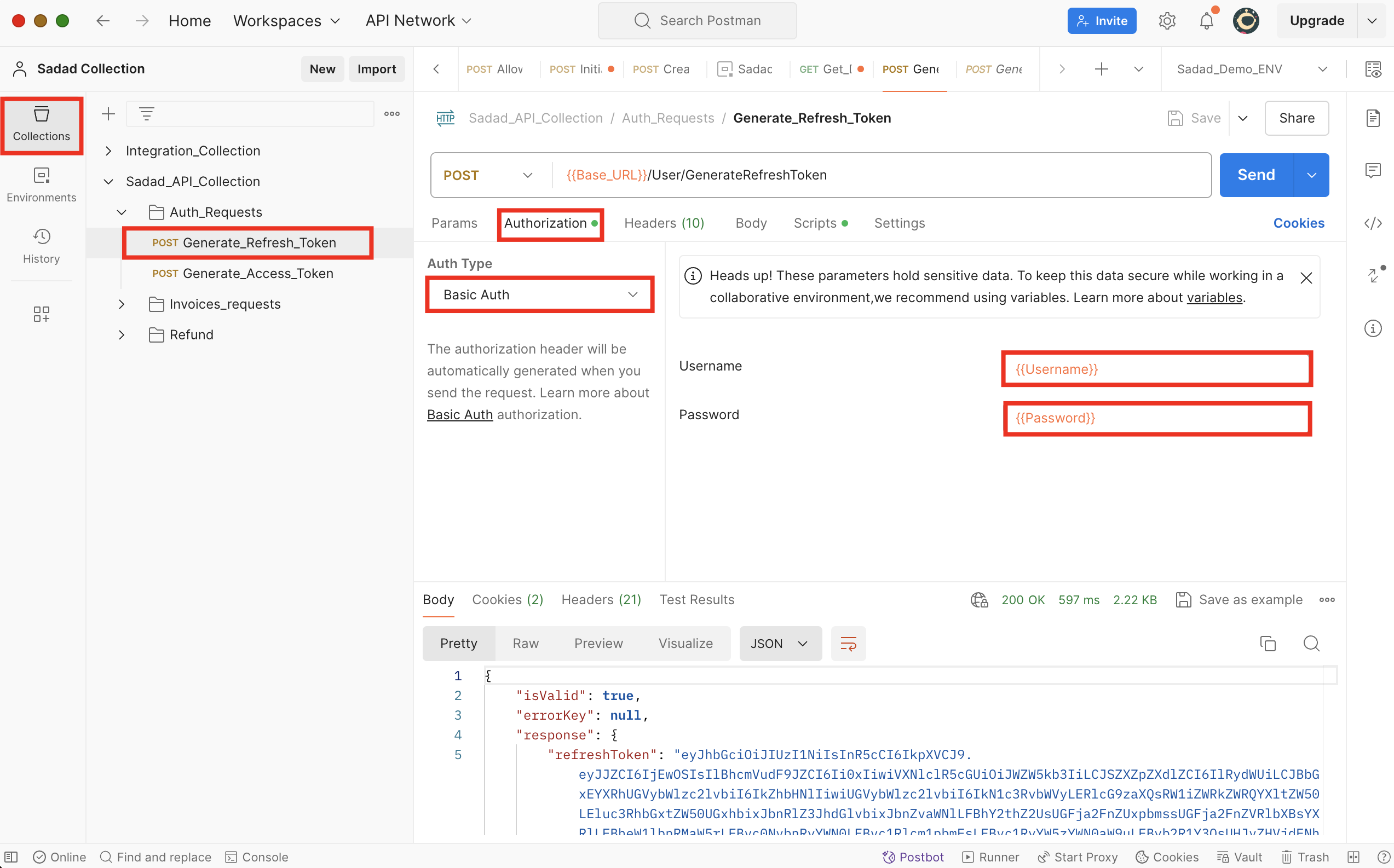
e) Execute the request to generate the refresh token and get the refresh token from the API Response.
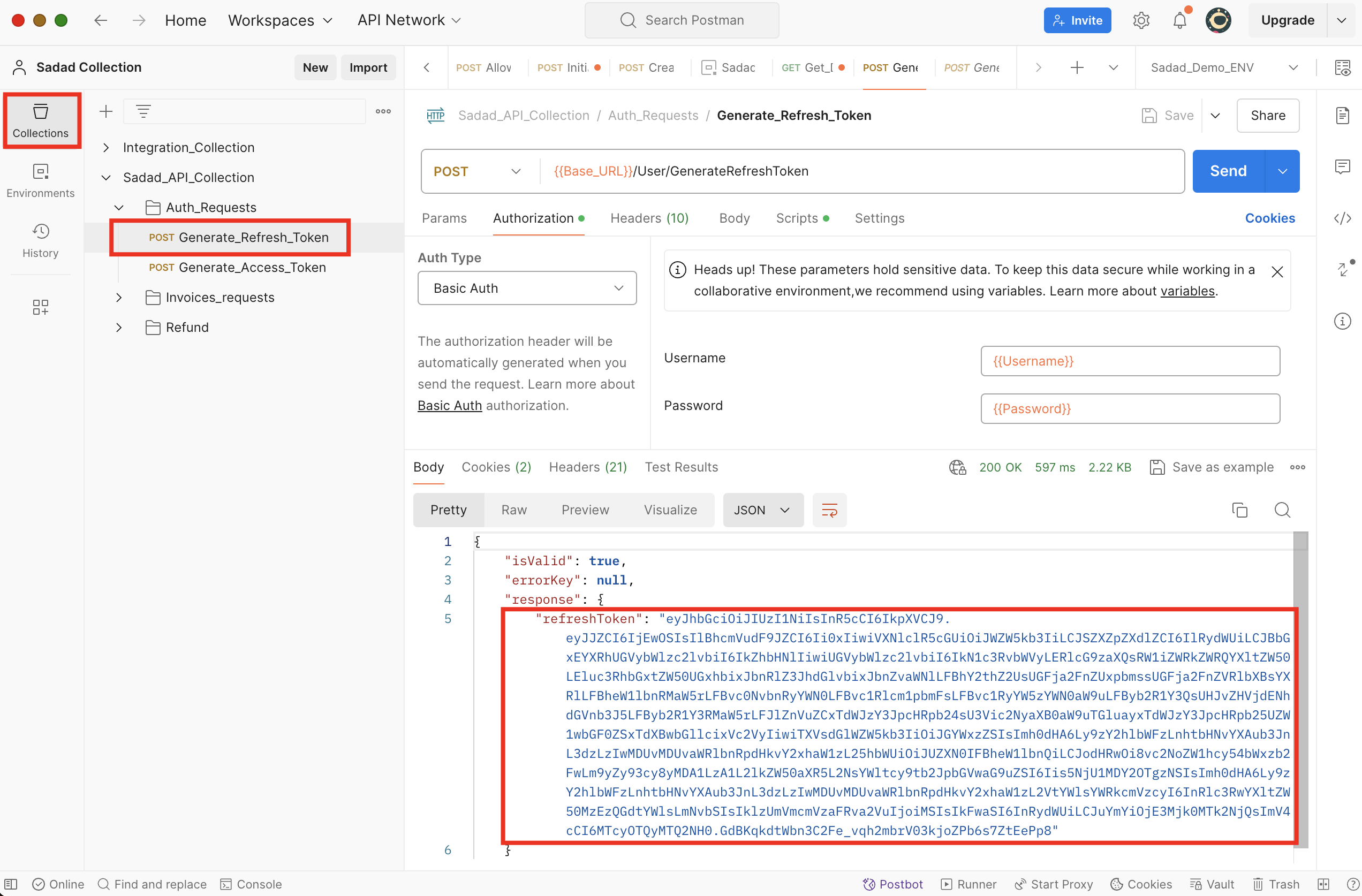
F) You can use the refresh token with the "Generate Access Token" Request directly under the authorization tab.
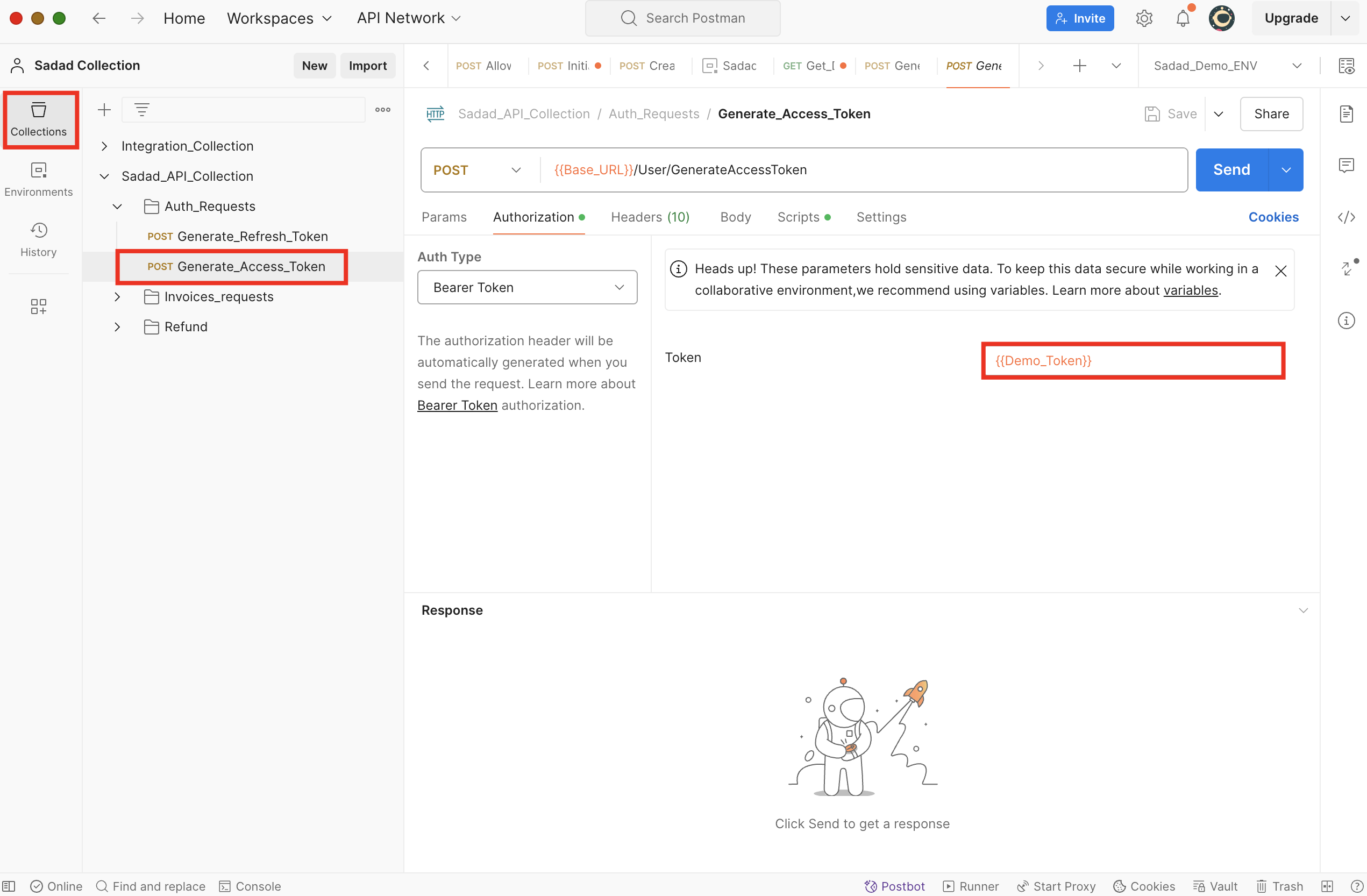
Or you can use it as a variable with the environment variable which will be captured directly as per the environment variables' settings.