Steps
- Use the generated refresh token you received from the response of GenerateRefreshToken endpoint to generate the access tokens.
- Call the endpoint /api/User/GenerateAccessToken to get the access token.
- Save the Access Token to re-use in calling API endpoints later on.
Access Token Expiry
Ensure to generate a new access token before it expires.
Request
You should authorize GenerateAccessToken using the generated refresh token in the authorization header with format "Authorization: Bearer Refresh token".
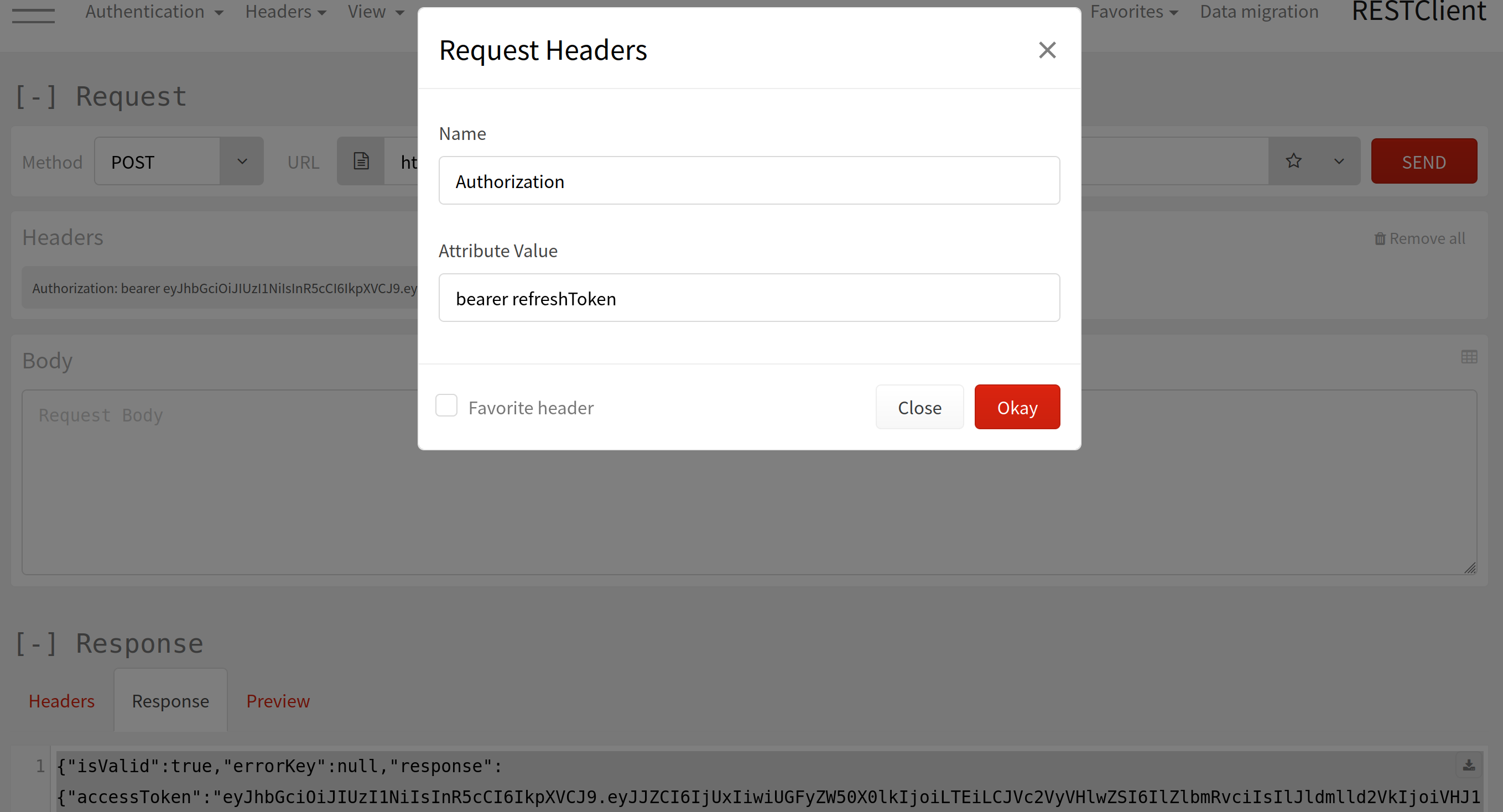
Authorization
Response
{
"isValid": true,
"errorKey": null,
"response": {
"accessToken": "ACCESS TOKEN",
"expiredAfterSeconds": 86400
}
}
{
"isValid": false,
"errorKey": "UnauthorizedAccess",
"response": null
}
