To use the Sadad plugins, the merchant account has to be qualified to use the API.
Please log in to merchant account and find the Client and Secret Keys under the profile page. If it's not showing, please contact [email protected] to enable it.

Sadad Cs-Cart Addon allows merchants to set up and accept payments using Sadad on the Cs-Cart store.
📁 Addon File
Merchants can get and download the Cs-Cart Sadad Addon from here.
Installation
- Login into the CS-Cart admin panel.
- In the upper menu, click on Add-ons → Manage add-ons.
- Click on the tools/setting icon in the upper right corner.
- Choose Local and Select the SadadPay downloaded .zip file.
- Then, Click on the Upload & Install button.
- The SadadPay addon will appear on the Add-ons list.
- Click on the Install button.
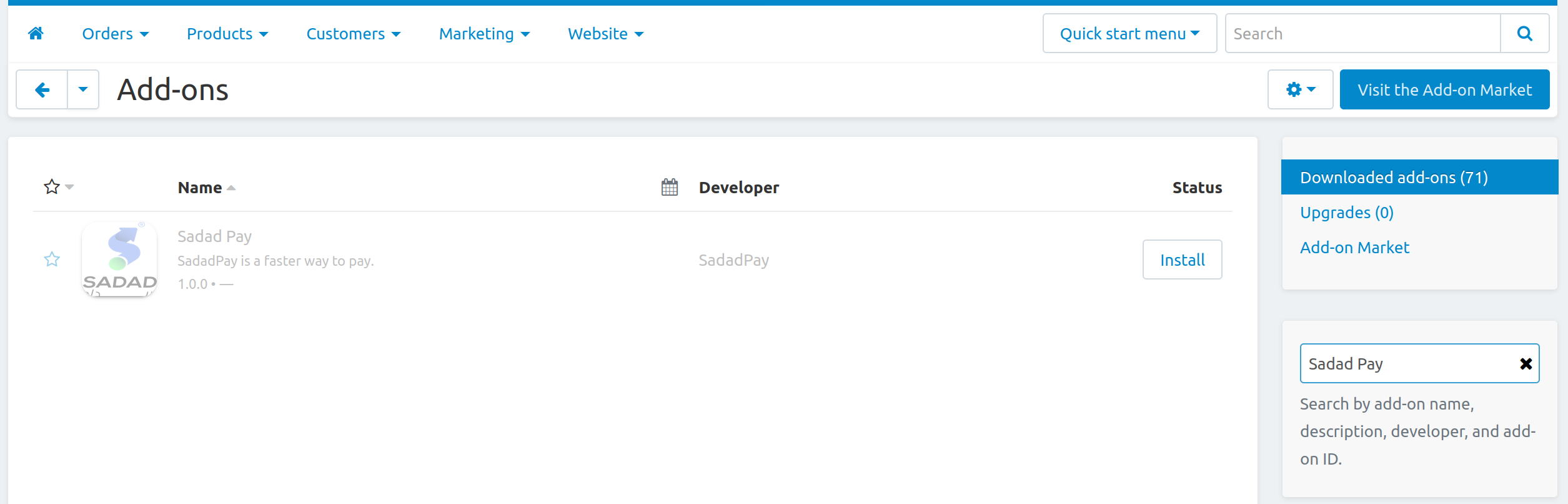
Install Addon
Admin Configuration
- Click on Sadad Pay Name to open the configuration page then navigate to the Settings tab.
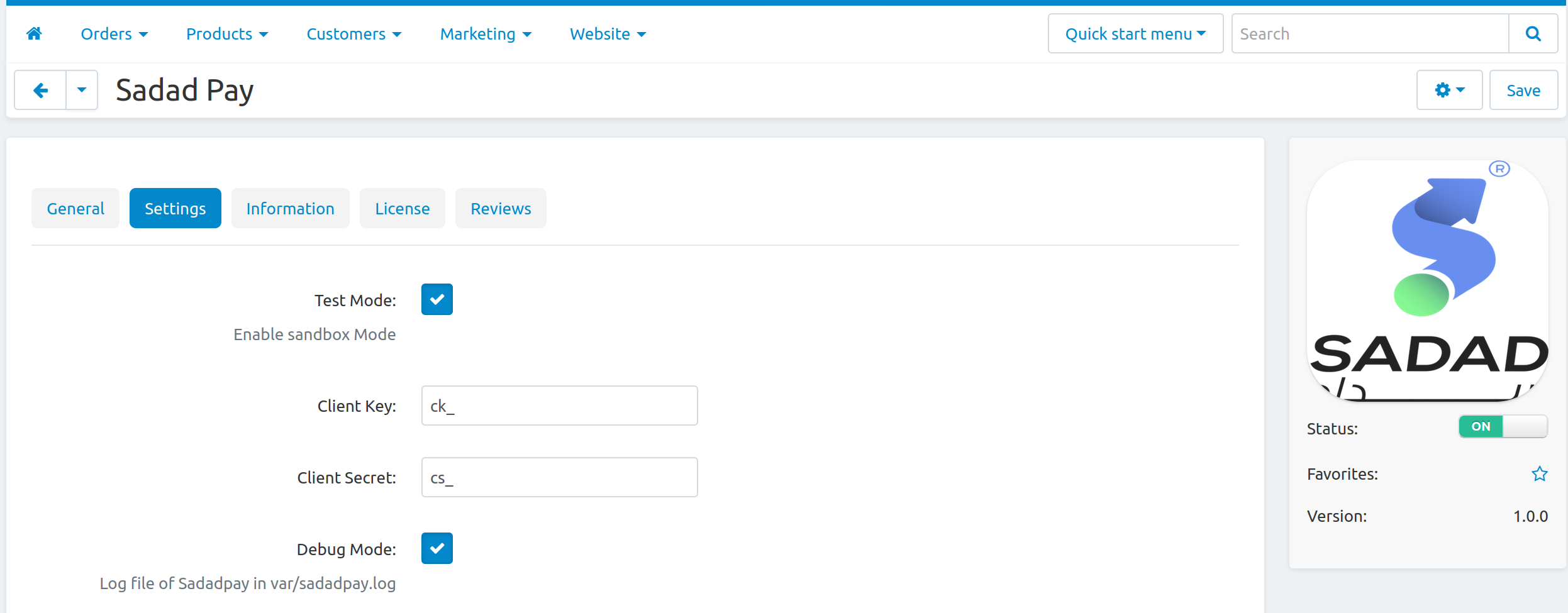
Cs-Cart - Sadad Pay Setting
- Login to the Sadad account, In the left Menu → navigate to Profile → Update profile → get the Sadad Client ID and Secret.
- Then, use that information in the above Cs-Cart - Sadad Pay settings page, and disable SandBox mode.
- Click on the Save button in the upper right corner.
- Finally, ensure to enable the status radio of the module on the above-same settings page.
